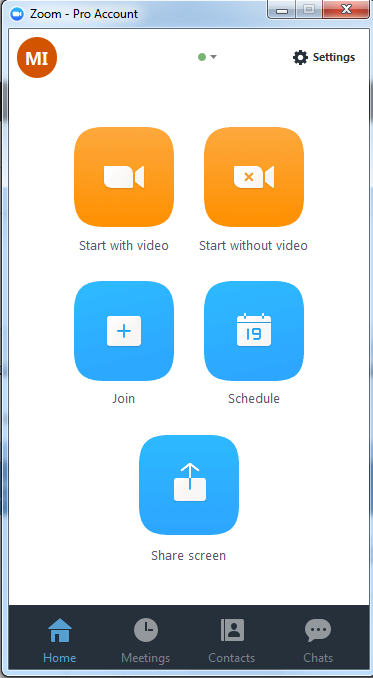Note: If Zoom is not installed on your computer. Download Zoom from https://columbiasps.zoom.us/download and install Zoom on your computer by double clicking the ZoomInstaller.exe file.
1. Double Click on Zoom Desktop App and Click Sign In
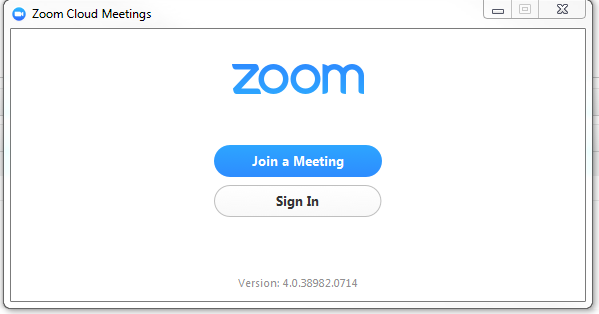
2. Choose 'Sign in with SSO'.
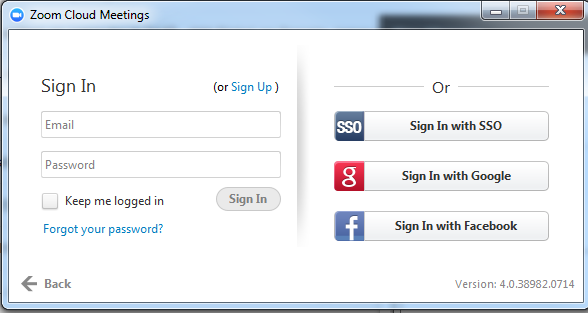
- Type in columbiasps and click Continue.
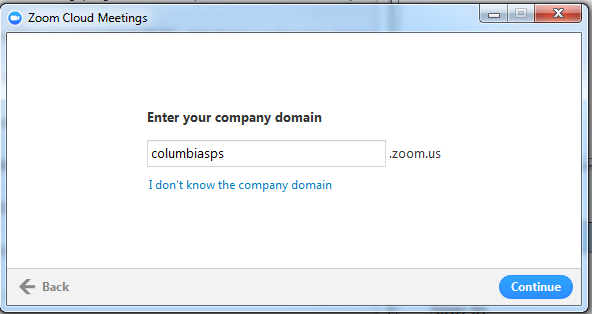
- Type in your UNI and Password to log in to Zoom.
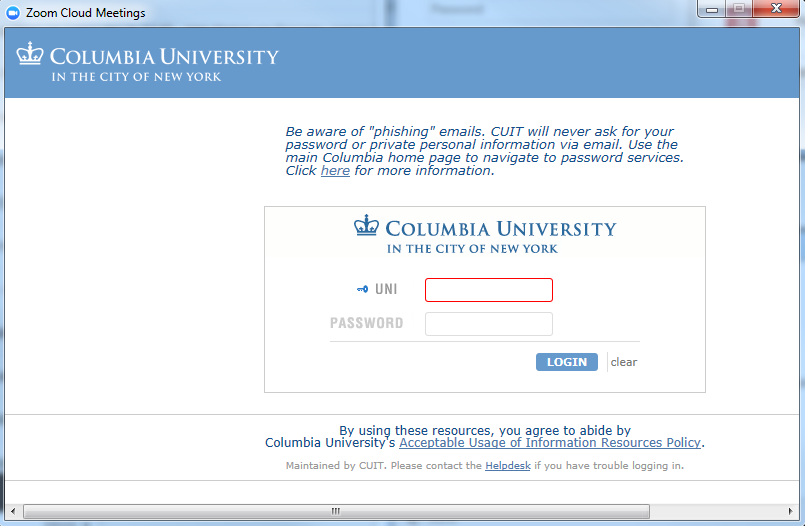
- If you successfully log in, the screen below will appear.