- CUIT provided SymantecEndpoint Encryption 11.1 for testing on Windows 10 - 64bit
- The file location is: H:\SCE\Public\SCETech Software\SymantecEndpoint Encryption\SymantecEndpoint Encryption 11.1
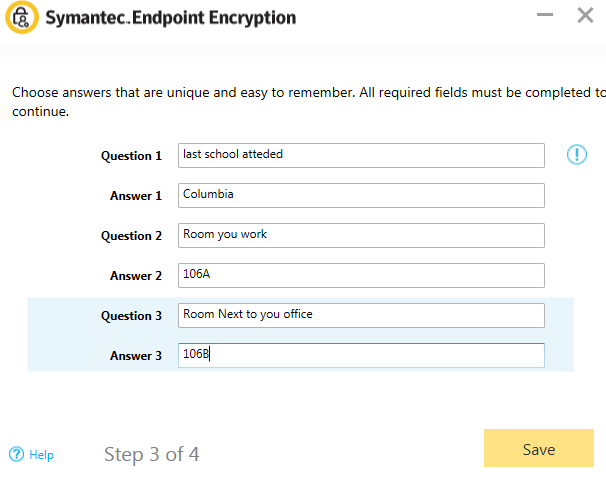
- Install Symantec Endpoint Encryption Framework ClientInstall Symantec Endpoint Encryption Full Disk Edition Client
- Restart computer
- Open Symantec Encryption Client and encrypt disk to 1%
- Restart computer to check if computer boots properly
- If computer does not boot, decrypt computer
- Uninstall Symantec Encryption software.
Possible solution Bitlocker Encryption
Ideal Bios configuration
- SATA Operation: AHCI
- Boot List Option: Legacy
- Secure Boot: Off