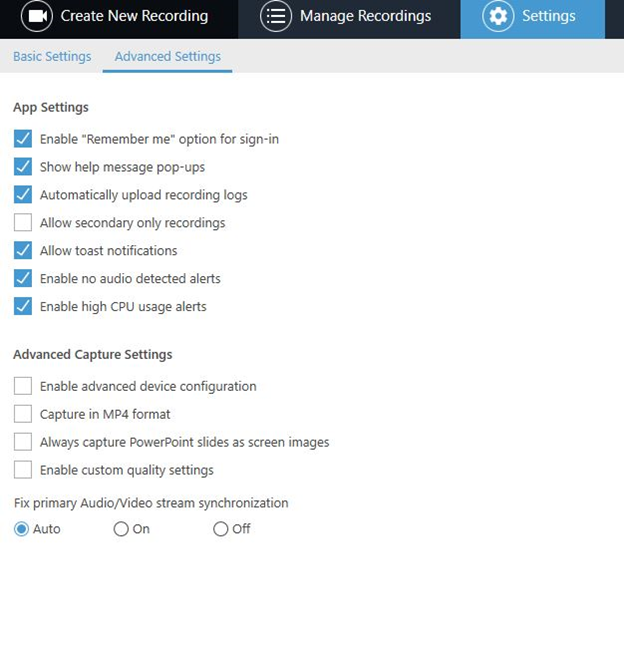Panopto Instructions - Video Hosting and Streaming Solution
Panopto is a platform featuring full storage and streaming functionality for audio and video content for teaching purposes at Columbia. It supports recording and live streaming of classes as well as other events and can be integrated with Canvas/CourseWorks and other services through LTI integration. Panopto runs on standard web browsers and also on Android/IOS devices.
Panopto Features:
- Full Media Hosting Functionality
- Screen Capture Recording
- Deep Search Capabilities
- Viewing Analytics
- Unlimited Storage Space
- Remote Recording and Management of Lecture Capture Equipment
- Android/IOS Device Access
- Single Sign-On Integration
- Canvas Integration
- Ability to Control Sharing and Publication Rights of Media
- Quizzing
- Note Taking
- Chat
- Captioning
- Live Streaming
Getting Started
Log on to https://cuit.columbia.edu/video-hosting-streaming and click on “Panopto Login” to sign in with SSO.
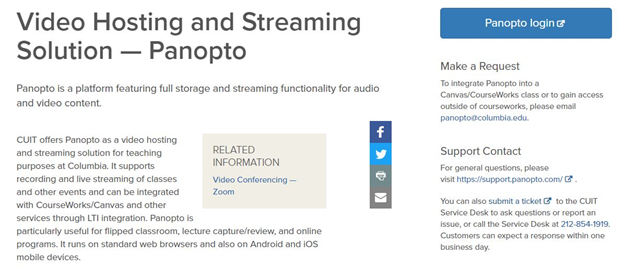
Once logged in you will see the Panopto hosted dashboard.
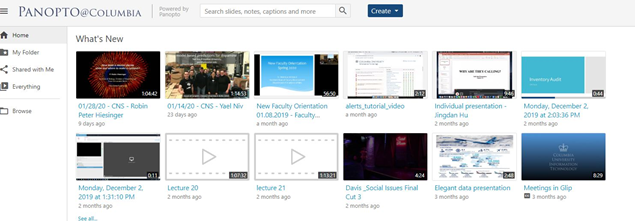
Download “Panopto Recorder” under “Download Panopto” link that is under your username.
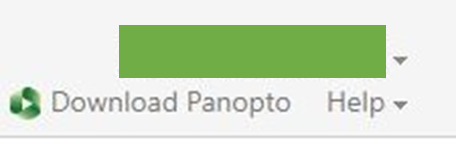
Once installed enter “columbia.hosted.panopto.com” and sign in.
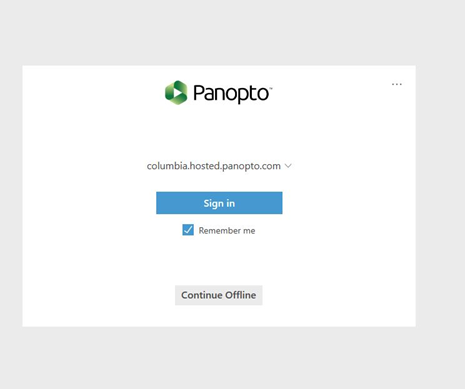
Once logged in you can create a new recording by clicking on "Create New Recording"
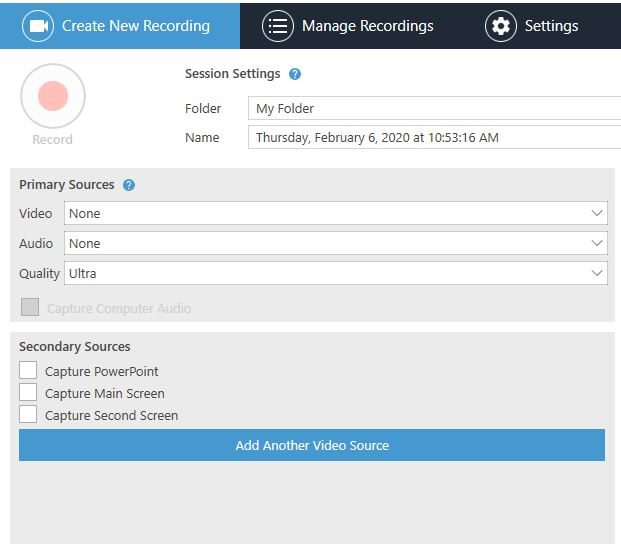
To manage your recordings click on "Manage Recordings". This will allow you to confirm whether your recordings are saved locally or via the cloud. This can be configured under "Settings".
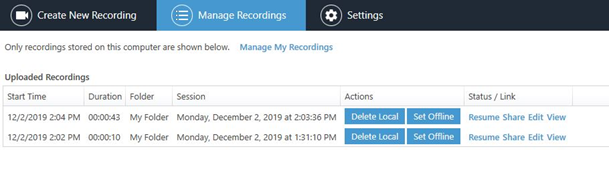
Basic Settings
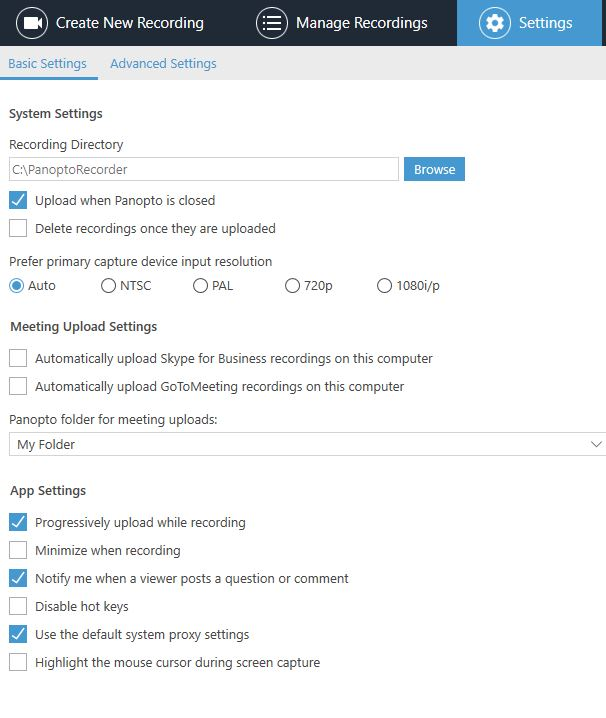
Advanced Settings